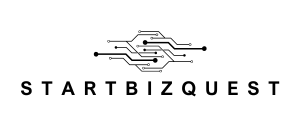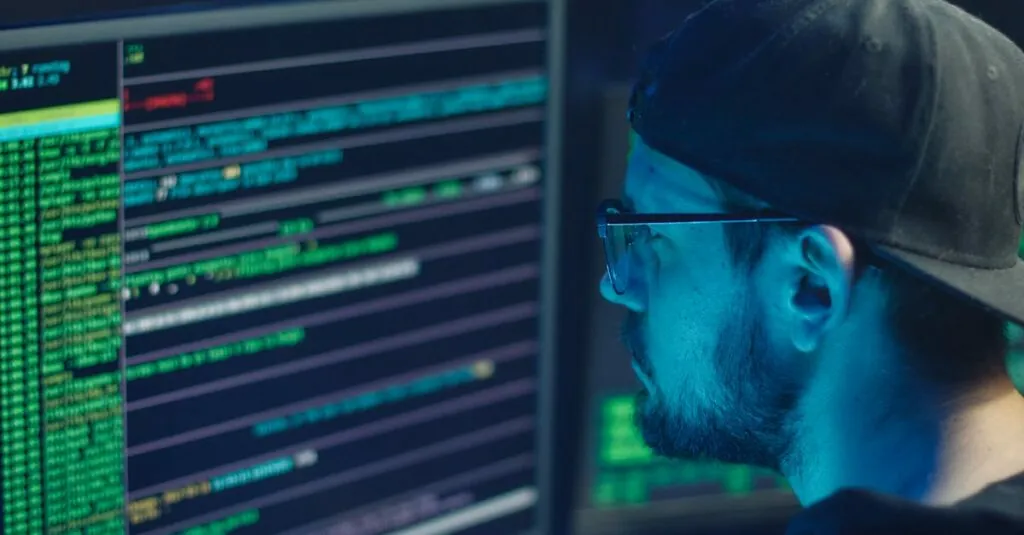Table of Contents
ToggleIn a world where secrets are harder to keep than a cat in a bathtub, protecting sensitive information has never been more crucial. Google Docs is a fantastic tool for collaboration, but what happens when you need to keep your brilliant ideas under wraps? Can you password protect your documents and keep nosy colleagues at bay?
Overview of Google Docs Security Features
Google Docs offers several security features designed to protect user data and maintain document confidentiality. Users can manage permissions effectively, allowing only selected individuals to view, comment, or edit documents. This capability ensures that sensitive information remains within trusted hands.
Encryption is another key aspect of Google Docs security. Data is encrypted both in transit and at rest, which helps prevent unauthorized access. Employing this encryption ensures that information is safeguarded during uploads and storage.
Version history provides an additional layer of security. By tracking changes over time, users can revert to previous versions if necessary. This feature is particularly useful for maintaining document integrity and addressing any accidental modifications.
Real-time collaboration enhances productivity while introducing certain vulnerabilities. Users can share documents via links, but controlling access with permission settings is crucial to mitigate risks. Ensuring that only invited collaborators can access documents strengthens data security.
Furthermore, two-factor authentication provides an extra security measure for Google accounts. Users who enable this feature can significantly reduce the likelihood of unauthorized access. This process requires a second form of verification, such as a text message code, when signing in.
Lastly, reviewing activity logs allows users to monitor document access and interactions. These logs enable tracking of who viewed or edited documents, assisting in identifying potential security breaches. By leveraging these security features, Google Docs can effectively protect users’ sensitive information.
Exploring Password Protection Options
Google Docs offers various methods to enhance document security. Users can utilize built-in settings found within the application.
Built-in Security Settings
Google Docs incorporates several security features. Users can manage document access by assigning specific permissions. Only selected individuals can view, comment, or edit content, which limits exposure to unauthorized users. Document encryption occurs both during transit and storage. This feature protects sensitive information from potential breaches. Two-factor authentication adds an essential layer of security as well. Users need to verify their identity through an additional method during sign-in. Monitoring activity logs provides valuable insight into who accessed the document and when, ensuring users can stay informed about interactions.
Third-Party Add-ons
Various third-party add-ons exist that enhance Google Docs security further. These tools offer additional password protection options beyond the built-in features. Users can explore options that encrypt documents and create password prompts before allowing access. Many add-ons integrate directly with Google Docs, making implementation straightforward. Utilizing these solutions enables users to customize their document security according to specific needs. Research indicates that third-party tools can significantly bolster document protection while maintaining collaborative functionality. Selecting the right add-on depends on the specific requirements and desired level of security.
Pros and Cons of Password Protecting Google Docs
Password protecting Google Docs offers a blend of security advantages and challenges. Understanding these factors helps in making informed decisions about document protection.
Benefits of Enhanced Security
Increased confidentiality remains a key benefit of password protection. Sensitive information receives an added layer of defense that discourages unauthorized access. Team collaborations benefit too since team members can share documents without worrying about data leaks. Enhanced control over document sharing allows users to grant access only to specific individuals. Tighter security measures instill confidence in users, promoting broader adoption of cloud-based tools. Improved trust fosters collaboration among team members, furthering productivity and creative exchanges.
Limitations and Challenges
Password protection in Google Docs does not come without limitations. Potential difficulties include remembering passwords, which may lead to access issues. Depending on the complexity of the password, users might forget it when accessing important documents. Collaboration can face hindrances, as team members must share passwords securely. Limited functionality exists since Google Docs does not natively offer password protection, requiring third-party add-ons. Relying on these add-ons might introduce compatibility risks and create dependency on external tools. Overall, users must weigh these challenges against the benefits when deciding on protecting their documents.
Alternative Security Measures
Enhancing document security in Google Docs involves implementing robust alternatives to password protection. These measures help safeguard sensitive information effectively.
Sharing Permissions
Adjusting sharing permissions plays a vital role in securing Google Docs. Users can control who can view, comment, or edit documents, limiting access to trusted individuals. This system not only protects confidentiality but also reduces the risk of unauthorized changes. For instance, setting documents to specific people rather than using general access links ensures tighter security. Additionally, users can temporarily share documents with outsiders, revoking access afterward for extra precaution. Leveraging these permission settings strengthens overall document integrity while maintaining collaborative features.
Two-Factor Authentication
Two-factor authentication significantly enhances account security for users of Google Docs. By requiring a second form of verification during sign-in, it prevents unauthorized access even if login credentials are compromised. Users can opt for options such as authentication apps or text message codes as their second step. Enabling this feature adds an essential layer of protection, making it more challenging for intruders to gain access. Furthermore, this simple yet effective security measure helps ensure that only authorized users can interact with sensitive documents, reinforcing confidentiality throughout the collaboration process.
Protecting sensitive information in Google Docs is crucial for maintaining confidentiality and trust among collaborators. While password protection isn’t a built-in feature, users can effectively manage document security through permission settings and data encryption.
Utilizing third-party add-ons can enhance security by offering additional password protection options. It’s important to balance the benefits of increased confidentiality with the challenges of password management and sharing.
By implementing robust security measures like two-factor authentication and monitoring activity logs, users can safeguard their documents against unauthorized access. Prioritizing these strategies ensures that collaboration remains productive while protecting valuable information.