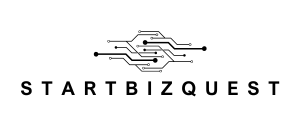Table of Contents
ToggleIn the world of computing, maintaining optimal temperatures is crucial for performance and longevity. Computer fans play a vital role in this process, ensuring that hardware components stay cool during demanding tasks. Without these unsung heroes, systems can overheat, leading to potential failures and reduced efficiency.
Understanding how computer fans work and their various types can help users make informed decisions about upgrades and maintenance. From case fans to CPU coolers, each type serves a unique purpose in the overall cooling system. As technology advances, so do the designs and functionalities of these fans, making it essential to stay updated on the latest trends. Whether building a new PC or upgrading an existing one, knowing the importance of computer fans is key to achieving peak performance.
Overview of Computer Fans
Computer fans play a vital role in regulating temperature within a system, enhancing performance and extending hardware lifespan. They facilitate airflow, drawing cooler air in while expelling warmer air out. This process helps maintain optimal operational temperatures, especially during intensive tasks such as gaming or video rendering.
Types of Computer Fans
- Case Fans: Case fans circulate air throughout the computer case. They help in maintaining a balance between intake and exhaust, promoting efficient thermal management.
- CPU Coolers: CPU coolers feature fans specifically designed to draw heat away from the processor. Effective CPU cooling is crucial, as high temperatures can throttle performance and reduce reliability.
- GPU Fans: GPU fans cool graphics cards, which generate significant heat during operation. These fans ensure that GPUs operate within safe temperature limits, preventing thermal throttling.
- Power Supply Fans: Power supply units (PSUs) often include fans to manage internal temperatures. Effective cooling prolongs the life of PSUs and promotes system stability.
Fan Specifications
- Size: Common sizes for computer fans include 120mm and 140mm. Larger fans generally move more air at lower RPMs, reducing noise.
- Speed: Fan speed, measured in RPM (revolutions per minute), affects airflow. Higher RPMs provide increased cooling but may also generate more noise.
- Noise Levels: Noise is crucial when selecting fans. Many contemporary models feature sound-dampening technologies, ensuring quieter operation during peak workloads.
Understanding these elements aids users in making informed decisions regarding fan selection and upgrades, optimizing their system’s cooling efficiency.
Types of Computer Fans

Different types of computer fans serve various purposes in maintaining optimal airflow and temperature control within a computer system. Key fan types include case fans, CPU fans, and GPU fans, each playing a vital role in hardware performance.
Case Fans
Case fans, often installed at the front and rear of the computer case, facilitate the circulation of air. These fans draw cool air in and expel warm air out, ensuring a balanced airflow. They come in various sizes, typically ranging from 80mm to 200mm, and offer various speed and noise level options. Efficient case fans improve overall cooling, preventing hotspots and enhancing the lifespan of components.
CPU Fans
CPU fans are specifically designed to cool the central processing unit. Positioned atop the CPU cooler, they draw heat away from the processor and dissipate it. These fans operate at higher RPMs compared to case fans because they handle more concentrated heat. Compatibility with various CPU sockets and varying noise levels are essential factors when selecting a CPU fan. Liquid cooling solutions may also include fans that aid in heat exchange, providing an alternative cooling method.
GPU Fans
GPU fans are integrated into graphics cards and serve to maintain safe operating temperatures for the GPU. They operate under heavy load, especially during gaming or graphic-intensive tasks. GPU fans usually feature variable speeds controlled by temperature sensors, optimizing cooling based on workload. Many modern graphics cards utilize multiple small fans or a single large fan to maximize airflow for effective thermal management while minimizing noise.
Key Features to Consider
Selecting the right computer fan involves assessing several critical features that impact performance and compatibility.
Size and Form Factor
Size and form factor significantly influence fan selection. Fans typically range from 80mm to 200mm in diameter. Larger fans, such as 120mm or 140mm options, generally provide better airflow at lower RPMs, resulting in quieter operation. Compatibility with the computer case and hardware configuration is essential, as some cases accommodate specific fan sizes or mounting designs. Form factors include options for regular case fans, CPU coolers, GPU fans, and more, ensuring the selected fan suits the intended application.
Noise Level
Noise level is vital for a pleasant computing experience. Fans are rated in decibels (dB), with lower ratings indicating quieter operation. Many manufacturers use sound-dampening technologies, like rubber mounts or specialized blades, to minimize noise. Selecting quieter fans can significantly enhance a computer’s silence, especially for users engaged in multimedia tasks or gaming. Identifying noise levels based on operational speeds also aids in making informed choices regarding fan performance.
Airflow Performance
Airflow performance defines a fan’s efficiency in moving air. Airflow is measured in cubic feet per minute (CFM), with higher values indicating stronger airflow. Fans with static pressure ratings are crucial for situations where air must pass through dense components, like radiators or dust filters. Balancing airflow performance with noise output is critical, as fans producing high CFM may operate noisily. Evaluating airflow performance helps maintain optimal temperatures during intensive tasks, crucial for prolonging hardware longevity and ensuring peak efficiency.
Installation and Maintenance
Proper installation and ongoing maintenance of computer fans significantly enhance cooling efficiency and extend hardware life. Adhering to recommended procedures ensures optimal performance for computing systems.
Installation Process
- Select the appropriate fan size and type, ensuring compatibility with the computer case and cooling requirements.
- Power off the computer and unplug it, preventing electrical hazards during installation.
- Remove the side panel of the computer case for easy access to fan mounting locations.
- Align the fan’s mounting holes with the designated holes in the case or cooler.
- Secure the fan using screws or clips provided, ensuring it is firmly in place to avoid vibrations.
- Connect the fan’s power cable to the appropriate header on the motherboard or power supply, typically marked as “CPU_FAN” or “SYS_FAN.”
- Replace the side panel and power on the computer, observing fan functionality and airflow direction.
Cleaning and Maintenance Tips
- Schedule regular cleaning every 3 to 6 months, depending on dust accumulation in the environment.
- Power off the computer and unplug it before cleaning to ensure safety.
- Use compressed air to blow dust out from fan blades and heatsinks, ensuring to hold the fan in place to avoid damage.
- Wipe surfaces with a microfiber cloth for thorough cleaning without scratching components.
- Monitor fan performance with software tools for RPM and temperature, providing insights into operational efficiency.
- Replace fans showing significant wear or noise, maintaining consistent airflow and cooling performance.
Popular Brands and Models
Several brands and models dominate the computer fan market, each offering unique features and performance capabilities.
Noctua
- Model Name: NF-A12x25
- Size: 120mm
- CFM: Up to 210
- Noise Level: 22.6 dB
- Details: Known for its quiet operation and high airflow, it’s a favorite among PC builders.
Corsair
- Model Name: LL120 RGB
- Size: 120mm
- CFM: Up to 63
- Noise Level: 35 dB
- Details: Features customizable RGB lighting, making it ideal for aesthetically-oriented builds.
Be Quiet!
- Model Name: Silent Wings 3
- Size: 120mm and 140mm
- CFM: Up to 160
- Noise Level: 16.4 dB
- Details: Designed for quiet operation, it includes advanced airflow technologies.
Cooler Master
- Model Name: MasterFan MF120 Halo
- Size: 120mm
- CFM: Up to 66
- Noise Level: 30 dB
- Details: Offers dual loops of RGB lighting and excellent cooling performance.
Arctic
- Model Name: P12 PWM
- Size: 120mm
- CFM: Up to 210
- Noise Level: 23 dB
- Details: Delivers high airflow with a focus on affordability and reliability.
Thermaltake
- Model Name: Riing Plus 12 RGB
- Size: 120mm
- CFM: Up to 56
- Noise Level: 24.7 dB
- Details: Known for its programmable RGB effects and temperature-controlled fan speed.
Phanteks
- Model Name: PH-F120MP
- Size: 120mm
- CFM: Up to 75
- Noise Level: 28 dB
- Details: Provides static pressure benefits, suitable for restricted airflow scenarios.
These brands offer a range of options catering to diverse needs, from performance enthusiasts to silent operation. Selecting the right fan involves considering these models and their specifications to align with specific cooling requirements and system configurations.
Computer fans are essential for maintaining optimal hardware performance and longevity. They play a crucial role in preventing overheating and ensuring efficient airflow within the system. By understanding the different types of fans and their specific functions, users can make informed choices that enhance cooling capabilities.
Selecting the right fan involves considering size, noise levels, and airflow performance. Regular maintenance and proper installation are key to maximizing efficiency and extending the life of computer components. With various brands and models available, users can find options that suit their specific needs, whether for high performance or quiet operation. Investing in quality fans ultimately leads to a more reliable and enjoyable computing experience.