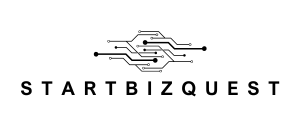Table of Contents
ToggleIn an era where online security feels like a game of whack-a-mole, the Duo hardware token emerges as a champion of two-factor authentication. Picture this: you’re trying to access sensitive information, and instead of losing your mind over forgotten passwords, you whip out a tiny device that keeps your data locked up tighter than a clam with stage fright. That’s the power of a Duo hardware token. If securing your digital life is your jam, stick around, this guide will dive deep into what it is, its benefits, and how to make it work seamlessly for you.
What Is a Duo Hardware Token?

Duo hardware tokens represent a form of two-factor authentication (2FA) that provides an added layer of security beyond just a username and password.
These tokens are typically small, portable devices that generate time-based one-time passwords (OTPs). When logging into a service that uses Duo Security, users will enter their primary credentials and then be prompted to provide the OTP generated by the hardware token. This approach significantly reduces the risk of unauthorized access since even if someone manages to steal a password, they would also need the physical token to complete the login process.
In short, Duo hardware tokens function like a digital bouncer, ensuring only the right people get past the velvet rope.
Benefits of Using Duo Hardware Tokens
In a world filled with cybersecurity threats, the benefits of using Duo hardware tokens are more compelling than ever. Here are some key advantages:
- Enhanced Security: Hardware tokens provide a tangible element to the authentication process. Even if a password is compromised, access cannot be gained without the physical token.
- Convenience: Once set up, using a hardware token is typically straightforward. Users simply press a button or scan the screen to get their OTP.
- User Control: With a hardware token, users can manage their own authentication hardware rather than relying solely on apps that might be susceptible to mobile malware.
- Wide Compatibility: Duo hardware tokens work with various systems and applications, making them highly versatile for personal or organizational use.
- Physical Deterrent: The mere requirement of possessing the token acts as a psychological barrier to potential attackers, much like locking your doors at night.
How Duo Hardware Tokens Work
Understanding how Duo hardware tokens function reveals why they hold such a strong position in cybersecurity. Initially, the user is enrolled with the token during a secure setup process facilitated by an organization’s IT department.
- Token Activation: The hardware token is activated by linking it to the user’s account in the Duo system.
- Password Entry: To log in, users will first enter their username and password as they normally would.
- OTP Generation: After entering the correct credentials, users will press a button on their Duo hardware token. This action generates a one-time password based on an internal clock and a secret key.
- Final Authentication: Users then input this OTP into the login interface to gain access.
This systematic approach ensures two distinct factors of authentication, something the user knows (password) and something the user has (the hardware token). It’s like having a vault that only opens for those with both the key and the combination.
Setting Up Your Duo Hardware Token
Getting set up with a Duo hardware token couldn’t be easier. Here’s a step-by-step guide to help you through the process:
- Obtain the Token: Reach out to your organization’s IT department to request your token. They’ll provide you with the specific device that has been designated for your account.
- Token Activation: Your IT team will help you activate the token, linking it to your user account in the Duo system. This usually involves scanning a QR code or manually entering a code.
- Configure Duo Settings: Depending on your organization’s policies, additional settings might need to be configured, so ensure you follow their instructions.
- Testing the Token: Before using your token for actual logins, run a test to make sure everything is functioning. Log in to your account, enter your password, and ensure the OTP from your token works as expected.
- Secure Your Token: Once set up, treat your hardware token like a valuable item. Don’t leave it lying around where it might get lost or stolen.
Best Practices for Using Duo Hardware Tokens
Adhering to best practices will ensure the long-term effectiveness of your Duo hardware token. Here are some tips:
- Keep Your Token Secure: Avoid leaving your token in rooms where others can access it. Always store it in a safe place when not in use.
- Regularly Update Passwords: Don’t forget to update your primary passwords regularly. An OTP is useless if an attacker has your password.
- Report Lost or Stolen Tokens: If your token is lost or stolen, report it to your IT department immediately. They can deactivate it and issue a new one, preventing unauthorized access.
- Participate in Security Training: Engage in any available security awareness training that your organization offers. The more you know about security best practices, the safer you will be.
- Use Backups: Some organizations provide backup methods for authentication in case a token is unavailable. Make sure you know how to access these options.
Troubleshooting Common Issues with Duo Hardware Tokens
Even the most reliable systems can experience hiccups. Below are some common issues and troubleshooting tips for Duo hardware tokens:
- Token Not Generating OTPs: If your token fails to generate a one-time password, it may need a battery replacement or could be malfunctioning. Check the manual for battery replacement instructions.
- Incorrect OTP Errors: If you continually receive an error related to the OTP being incorrect, double-check that you are entering the password promptly. OTPs are time-sensitive.
- Token Not Recognized: Ensure that your token is properly linked to your account. Reaching out to IT support is a good next step if the problem persists.
- Lost Tokens: If your token is misplaced, notify your IT department immediately to prevent unauthorized access and to get a replacement.
- Software Compatibility Issues: Ensure that your Duo application and associated software are up to date. Incompatibilities can sometimes cause issues with authentication.