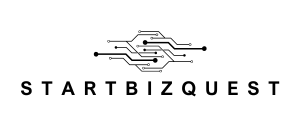Table of Contents
ToggleGraduation season is upon us, and that means it’s time to celebrate achievements with style! But before tossing those caps in the air, there’s one crucial task to tackle: creating a graduation program. Fear not! With Google Docs, crafting a stunning program is as easy as pie—if pie were a digital document that required a bit of creativity and a sprinkle of organization.
Overview of Graduation Programs
Graduation programs serve as essential documents for commemorating the achievements of graduates. They highlight important aspects of the ceremony, including the schedule, speakers, and award recipients. Quick access to vital information keeps attendees informed and engaged.
A well-structured program aids in the smooth flow of the event. It typically includes sections such as the welcome message, keynote speeches, and performances. Each section should clearly outline what attendees can expect during the graduation ceremony.
Creating a graduation program involves thoughtful planning. Collaborating with school staff helps ensure all details are accurate. Incorporating visual elements, like the school logo and themed graphics, enhances the program’s appeal.
Adhering to a cohesive design theme boosts readability. Consistent font styles and colors improve overall organization. Listing participants, such as graduates and speakers, ensures everyone’s contributions are acknowledged.
Including important details, like date, time, and venue, prevents confusion. Ensuring the program is distributed in advance allows guests to familiarize themselves with the schedule.
Digital formats, such as those created in Google Docs, simplify edits and updates. Real-time collaboration allows multiple contributors to work on the document simultaneously. This feature proves beneficial for incorporating last-minute changes.
Graduation programs capture the significance of the event while guiding attendees through it. Their thoughtful creation reflects the pride and achievements of those graduating, making them lasting keepsakes for all involved.
Benefits of Using Google Docs
Google Docs offers significant advantages for creating a graduation program. Its features streamline the design process, making organization and collaboration easier.
Accessibility and Collaboration
Accessibility remains a key benefit of Google Docs. Users can access documents from any device with an internet connection. Real-time collaboration allows multiple users to edit simultaneously, facilitating effective teamwork. Changes appear instantly, which boosts communication among staff members. This feature proves invaluable when coordinating different elements of the graduation program. By enabling comments and suggestions, Google Docs enhances overall productivity and ensures everyone’s input is valued.
Customization Options
Customization options in Google Docs provide flexibility for designing graduation programs. Users can choose from various templates or create a document from scratch. Options for adding text boxes, images, and charts enhance visual appeal. Furthermore, fonts, colors, and layouts allow for a personalized touch that reflects the school’s identity. Including elements like logos and graphics contributes to a polished, professional look. This variety helps ensure the program effectively communicates key information while capturing the event’s significance.
Step-by-Step Guide to Creating a Graduation Program
Creating a graduation program in Google Docs involves a few straightforward steps. Follow these instructions to ensure a well-organized and visually appealing document.
Setting Up Your Document
Open Google Docs and create a new document. Select an appropriate template from the gallery for a graduation program. Templates include options with predefined styles, making customization effortless. Identify the document title, which should reflect the event’s name and date. Use the title to set the tone for the program. Organize sections such as the schedule, speakers, and award recipients in a logical order. Save your document often to prevent data loss during edits. Sharing the document with collaborators ensures everyone stays informed of updates.
Designing the Layout
Craft a visually engaging layout by selecting the right font styles and sizes. Use headings and subheadings to enhance readability and guide attendees through the program. Incorporate school colors and logos to create a cohesive theme. Align images and graphics with text to maintain a professional appearance. Consider using bullet points for schedules and lists, as these improve clarity. Adjust margins and spacing for a clean, inviting look. Include page numbers for easy navigation, particularly in longer programs. Utilize borders or shading to distinguish different sections effectively.
Adding Content to Your Graduation Program
Creating a well-rounded graduation program involves incorporating key details and appealing design elements.
Essential Elements to Include
Include a clear title that features the name of the event. The date, time, and venue are also crucial for informing attendees. A program overview or welcome message can set the tone for the ceremony. Feature a list of speakers to provide context for the audience. Highlight any award recipients to celebrate achievements. Consider including a schedule of events to help attendees follow the program flow. Lastly, adding a thank-you note acknowledges contributions from staff and organizers.
Formatting and Styling Tips
Utilize consistent font styles to enhance readability. Use headings and subheadings to differentiate sections effectively. Consider incorporating your school colors throughout the program for a cohesive look. Bullet points can emphasize important information and help break paragraphs into digestible sections. Adjust margins and spacing to ensure a clean presentation. Page numbers aid in navigation and provide an organized feel. Lastly, adding images or logos can personalize the document and reflect school spirit.
Finalizing and Sharing Your Graduation Program
Finalizing the graduation program involves careful attention to details and effective sharing methods. Ensuring that participants receive the program promptly enhances the overall experience.
Exporting Options
Exporting the graduation program from Google Docs allows for multiple formats. Users can choose PDF for a polished, print-ready version, which maintains formatting across devices. Alternatively, sharing as a Microsoft Word file enables further editing if required. For online access, a link can be shared that allows viewers to check the program in real-time. Many users find PDF to be the most versatile choice, as it’s ideal for distribution and preserves document integrity.
Sharing with Participants
Sharing the graduation program with participants can take place in various ways. Email provides a direct method to send the program to attendees, ensuring everyone receives the information simultaneously. Posting the PDF on a school website offers easy access for those wanting to view it later. Utilizing social media platforms increases visibility and engagement among graduates and their families. It’s important to encourage feedback to ensure all details are correct, fostering a sense of collaboration within the community.
Creating a graduation program using Google Docs is a rewarding experience that brings together creativity and organization. By following the outlined steps and utilizing the platform’s features, anyone can design a program that not only informs but also celebrates the achievements of graduates.
With careful attention to detail and a cohesive design, the final product becomes a cherished keepsake for all involved. Effective sharing methods ensure that the program reaches its intended audience, enhancing the overall graduation experience.
Ultimately, the effort put into crafting a thoughtful program reflects the pride of the school and the accomplishments of its students. Embracing this process will make the graduation celebration memorable for everyone.